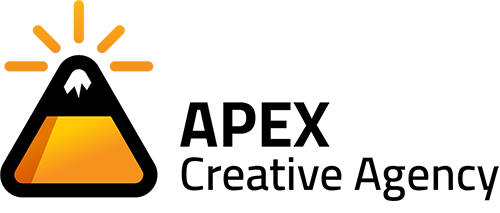
Global Presets UI Style Guide
00. Branding
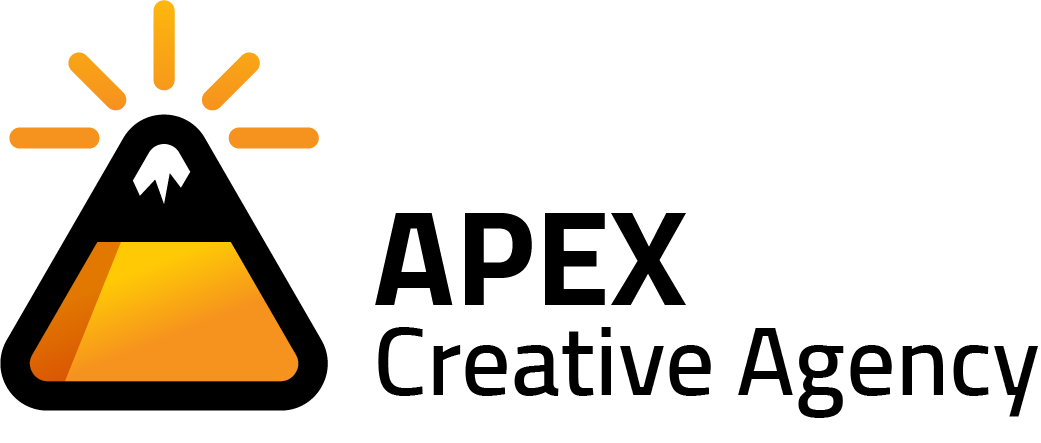
Default Logo - Horizontal
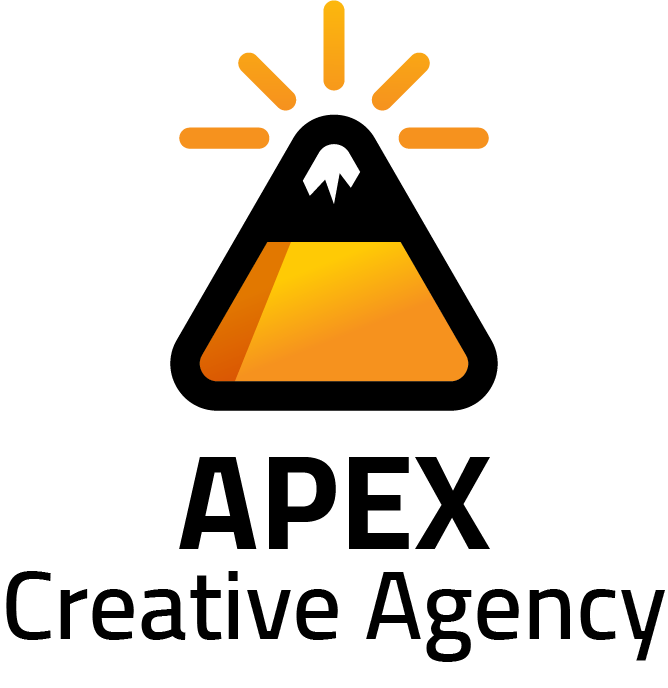
Logo - Vertical
logo - Reversed
Logo - Icon
01. Color palette
In the first part of the style guide, you can find the color palette that’s been used for the layout pack. Use these colors inside the default color palette in your Divi Theme Options.
#ffffff
#fd6927
#fdd23a
#000000
02. Visuals
The second part of this style guide shares some of the visuals that are included inside the layout pack. By importing the layout to your Divi Library, these visuals have automatically been added to your media library, ready for you to use.


03. Text styles
In this part of the style guide, you’ll find the different text styles that were used throughout the layout pack. There’s a separate preset for each heading style and a global preset with all text styles in one.
Heading 1
Heading 1
Heading 2 -1
Heading 2
Heading 2 – 2
Heading 2
Heading 3
Heading 3
Heading 4
Heading 4
Heading 5
Heading 5
Body
Lorem ipsum dolor sit amet, consectetur adipiscing elit, sed do eiusmod tempor incididunt ut labore et dolore magna aliqua. Ut enim ad minim veniam, quis nostrud exercitation ullamco laboris nisi ut aliquip ex ea commodo consequat.
All in one
Heading 1
Heading 2
Heading 3
Heading 4
Heading 5
Lorum ipsum dolor sit amet.
Heading Fullwidth
Work
31
November
2020
Exhibitions
Info Text 2
MFA
Amet Sit Consecteture
2015 – 2016
Info Text 3
Lorem Ipsum Dolor
Nulla porttitor accumsan
tincidunt Vestibulum
04. Buttons
Here, you’ll find the buttons that have been used in the layout pack.
Button 1
Button 2
Button 2
06. Other modules
Last but not least, we’re sharing other module designs that were used in the layout pack. Upon importing with presets, these have all been added to your preset library. If you didn’t enable the import presets option, you’re able to turn any one of these modules into a global preset.
Email optin form 1
Email optin form 2